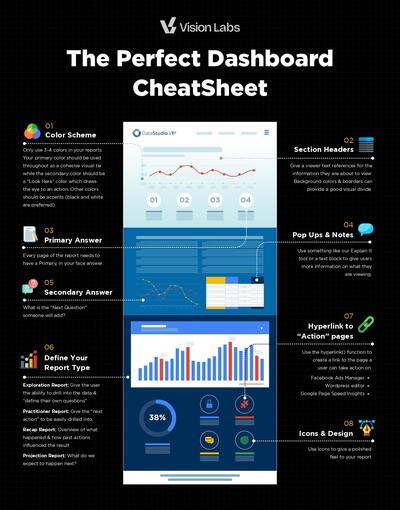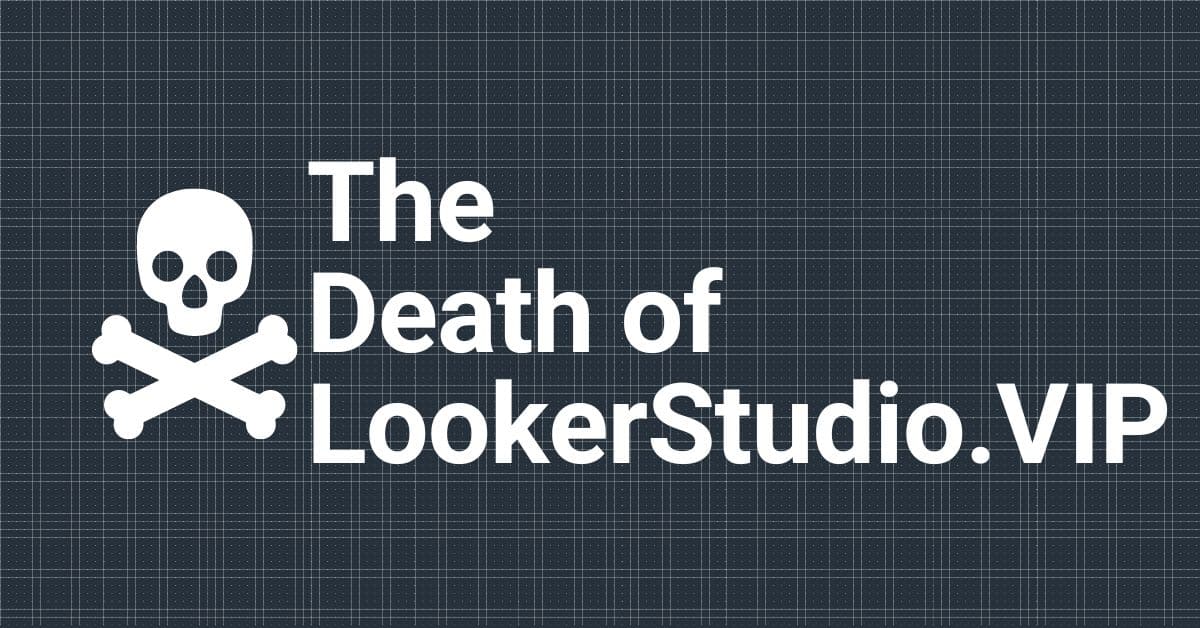Introducing “The Lab” by Vision Labs
We are thrilled to announce the transformation of Better Than Data to “The Lab” by Vision Labs. This rebranding is not merely a name change, but it signifies our commitment to providing the best value on the intent!
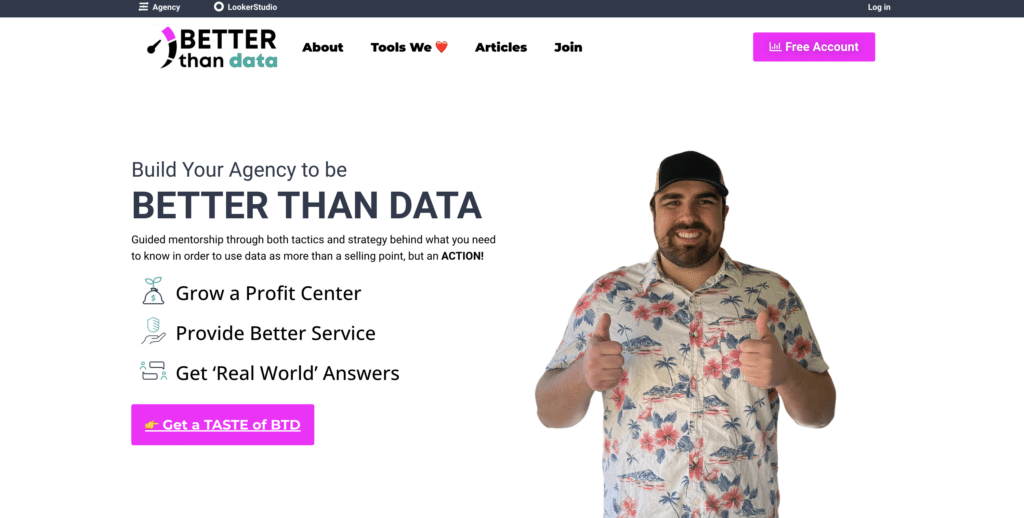
The Lab is where we put everything we learn in Vision Labs utilization. We work with clients ranging from 1MM to $400MM nearly every day! Managing their acquisition & client data to enable prediction, planing, and acting faster than their competition.
Rest assured, it’s the same great product and the same exceptional training, now tailored to help you leverage your data more effectively than ever.
What’s New in “The Lab”?
“The Lab” is packed with a plethora of features and content, including everything found on the VisionLabs.com/courses page and much more. Here’s what you can expect:
- Comprehensive Courses: Our training system and style are designed to cultivate the best in the industry with quick, punchy lessons backed by real-world examples.
- Vibrant Community: Join a dynamic community of data-driven professionals who are acting on data swiftly and effectively.
- Continual Updates: We are continuously adding to our offering, ensuring you stay ahead in this fast-paced digital world.
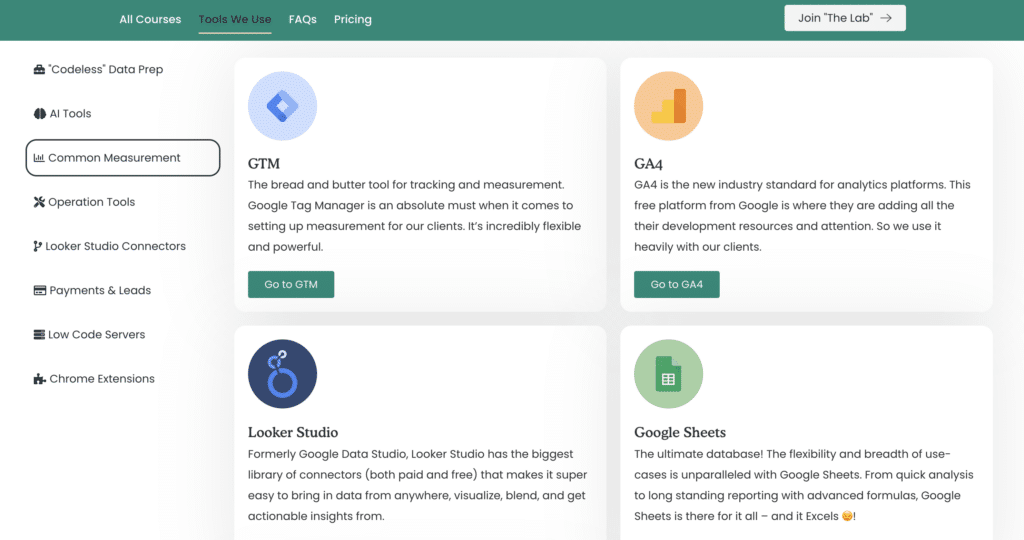
Our Core Stack
We continue to utilize the Google Stack for measurement, ensuring robust and reliable insights. Here’s a glimpse of our core tools:
- Google Analytics 4 (GA4) for behavioral analytics
- BigQuery for data storage
- Looker Studio for data visualization
- Google Tag Manager (both server-side and client-side)
- Google Sheets for data organization and analysis
- Data APIs for seamless integration and automation
- We are always exploring new tools on the horizon so this list is ever evolving and can be followed on The Tools Page
We are constantly expanding this list, adding new tools almost every month to provide you with the most comprehensive data solutions.
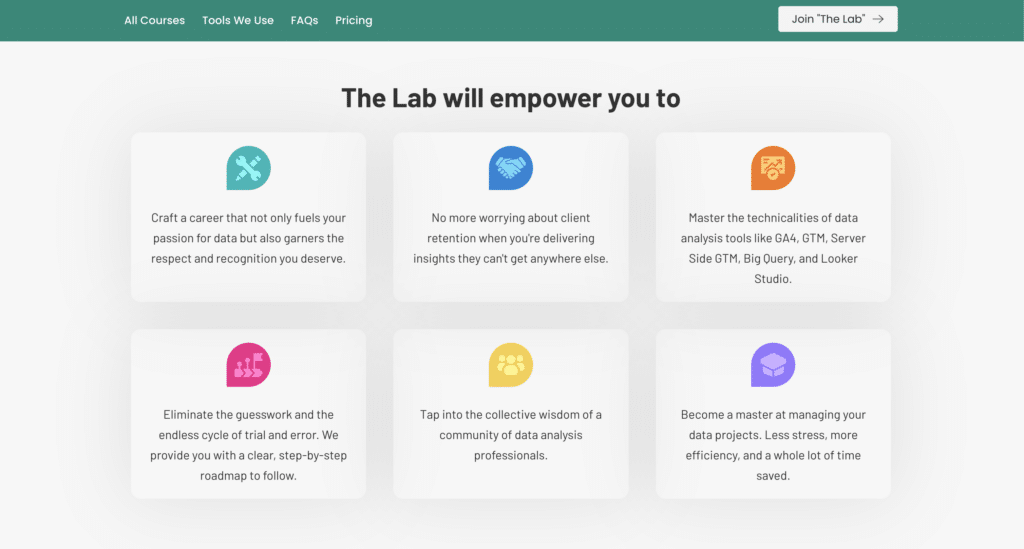
The Lab: A Commitment to Excellence
As we transition from Better Than Data to “The Lab”, we carry forward our dedication to excellence, transparency, and education. Our team remains passionate about sharing knowledge and maintaining transparency with our clients.
Join us in The Lab for a transformative experience that combines real-world practice with top-notch education. We are not just an agency; we are your partners in leveraging data to its maximum potential.
For more information, visit us at VisionLabs.com/lab or reach us at Hello(at)VisionLabs(dot)com. We are excited to embark on this new journey with you!
The Origin of The Lab — From Better Than Data
What On 🌎 Are We Doing? & What is “Better Than Data”?
Great Questions all around, so let me set the stage.
You are a young lad who has experience building websites, running hundreds of thousands of dollars of Google Ads & tens of thousands of dollars of Facebook Ads in niches from Solar, e-commerce, non-profit, & everything in between.
What do you do?
Build a data agency of course! -> visionlabs.com

The Backstory
I (JJ) started out small with a handful (<5) of clients getting my feet wet with understanding how you can sell & use data a vendor. Remember, I’ve run ads where you are looking in Google Ads & Facebook (now meta lol), but this was being insightful regardless of the vendor or platform. The question from clients is “What action do we take?”.
I got pretty good at educating clients on the difference between Attribution, Data Collection, and Data Studio. (DataStudio.VIP ~ is now a thing as well)

I first worked by myself, then hired contractors, now we are fully W2s & a few contractors for highly specialized skills (Advanced SQL & Custom Visualizations). Stockton was honestly the missing piece. The yin to the yang & a freaking epic person!
We now have a solid (always could be better) pipeline of leads, solid deliverables, & EPIC long term retention clients.
So What Is Better Than Data?
We see a ton of people offering “Data” or “Data-Driven” or “Data-inspired” or some sort of word using “DATA”. But 95% of the time they are hunches that use data to validate as opposed to using the Data to derive insights.
You ask…. what is better than data? the answer is ACTION!!!!!
This entire website is built to get service providers to actually use the data they collect & show clients their value in using DATA to derive ACTION. Not the other way around.
Here is the deal, we just built this. Heck as of writing this, we have owned the domain visionlabs.com for less than 60 days.
But here is the catch…. we have a roadmap that is being checked off every week & all members can contribute.
Why Us?
Id like to think its a combination of Skills, Strategy, Business knowhow and #PERSONALITY. Honestly, what are are speaking is not earth-shattering, its good business paired with true Data knowledge delivered with a little more personality then the rest of the Data nerds (talking about myself too). Nothing more nothing less

If you want to learn this 95% can be found on the internet for free.
But the 5% is what makes us special. The 5% is why you want to show up to our monthly “State of Affairs”. The 5% is why you will join our wait list for future fun to be had!
What We Have Packaged together?
Here is what we have decided to include
- Skills
- Google Analytics
- Tag Manager
- Data Studio
- Big Query
- SQL
- Strategy
- Mastering Data Collection
- Selling Your Value
- Building Sales
- Sales
- Everything we know we will share
- When it works. well share, when It doesn’t we’ll share.
- Action Paths
- Unique systems you can take off the shelf and have to copy!
- Bonuses
- Every launch, we launch something special… a lil nugget
- While Label, GA4 Self Audit
- SOPs
- Templates
- Every launch, we launch something special… a lil nugget
- Slack Channel (it’s not like anything you’ve experienced 🥳)
- Every week we share what we are doing (LIVE to the day)
So we wrapped all of this up in a little personality, a WordPress core, & a paywall of a onetime cost. Aka, a sunset subscription!
What is a sunsetting subscription?
Well we think that you should be out of our stage in 12-24 months. So why should you keep paying? Why not just be a part of helping others?

This is what we have done! Every year the price rises & more is added for people just like yourself to take advantage of & build into your toolkit!
Now What?
Well if you are reading this, you must be here super early. or Super interested in what we are doing. Have a question? Hit ‘reply’ to any email we send you!!
We are really excited for this (hence an announcement post). Follow the roadmap & we will hopefully see you in our slack channel?